Why Is My Air Purifier Blinking Red After Changing Filter?
Key Takeaways
- A blinking red light demands immediate attention, but it's usually an easy fix. Red lights signal urgent issues like improper filter installation or the need to reset your device after a filter change. Unlike yellow warning lights, red lights mean your air purifier isn't working properly right now.
- Most red light problems after filter changes come down to two simple issues. Either the filter isn't installed correctly (wrong position, loose fit, or backwards), or you forgot to reset the filter indicator that tracks filter lifespan. These account for the vast majority of red light complaints.
- Follow a systematic troubleshooting approach to solve the problem quickly. Start by rechecking the filter installation, ensure it's snug and properly oriented, then reset the filter indicator according to your manual. This methodical approach resolves most issues within minutes.
- Regular maintenance prevents most filter-related problems before they start. Inspect filters regularly, replace them on schedule (even if they look clean), and handle them gently during installation. Clean your air purifier's exterior and check for blocked vents to keep everything running smoothly.
- Know when to seek professional help instead of continuing to troubleshoot. If the red light persists after proper installation and resetting, the issue may be internal sensor problems or electronic failures. Contact manufacturer support first, then consider professional repair services for complex technical issues.
Air purifiers play a crucial role in enhancing indoor air quality, making them an essential appliance in homes and offices alike. By filtering out pollutants, allergens, and other harmful particles, they ensure a cleaner, healthier environment for everyone. Regular maintenance, including cleaning and changing filters, is vital to their optimal operation.
However, even with diligent care, some purifier users might occasionally encounter issues after a filter change, such as a flashing red light on their device. This signal often indicates a problem that requires attention to ensure the air purifier continues to function effectively and safeguard indoor air quality.
Air Purifier Indicator Lights
Air purifiers are equipped with indicator lights that serve as a direct communication tool between the device and its user, providing immediate feedback on its status and performance. Understanding what these lights signify is crucial for effective operation, cleaning and maintenance.
- Green Light: A green indicator typically signifies that the air purifier is operating smoothly, with the air quality within acceptable standards. It means the device is functioning correctly, and there's no immediate action required from the user.
- Yellow Light: The yellow or sometimes orange light can indicate a cautionary status. It often means the filter is nearing the end of its lifespan or the air quality has dropped to a level that's still not critical but warrants attention. It's a reminder to check the filter and prepare for a change or to address any issues affecting air quality.
- Red Light: A red light generally signals an alert condition. It could indicate that the filter needs immediate replacement or that there's a more serious issue with the air purifier. Unlike the green and yellow lights, a red light demands prompt action to ensure the device continues to operate effectively.
When the red air out light is blinking, it often points to a specific problem that needs to be identified and resolved. This could range from a dust and dirty filter not being properly installed to a malfunction within the air purifier itself. Acknowledging and addressing the cause of a blinking red air out light is essential for maintaining the air purifier’s functionality and, by extension, the quality of indoor air it is meant to protect.
 Common Reasons Why the Red Light Blinks After a Filter Change
Common Reasons Why the Red Light Blinks After a Filter Change
Improper Installation
Incorrect placement or installation of a new filter is a common reason why an air purifier might display a blinking red light. Air purifiers are designed to detect and adjust the presence and condition of a filter to ensure efficient operation. If a filter is replaced but not correctly seated or aligned within the device, this misalignment can prevent the air purifier and sensors from recognizing the new filter, thus triggering the warning light. Ensuring the filter is properly installed—securely and in the correct orientation—is crucial for the air purifier to operate as intended.
Resetting the Filter Indicator
Most modern air purifiers come with a filter indicator that tracks the lifespan of the filter. After replacing an old or dirty, purifier filter with a new one, it's essential to manually reset this indicator. Failing to do so can lead to the air purifier thinking the filter is still old, dirty or used, causing the red light to continue blinking. This reset process varies by model but typically involves holding down a specific button for a few seconds. Consult the user manual for precise instructions for your particular used air purifier's filter itself.
Technical Issues
Lastly, the blinking red light might not always be related to the filter change. Internal technical issues, such as sensor malfunctions or electronic control failures, can also cause the light to blink. These problems might arise from normal electrical faults, normal wear and tear over time, or after a power surge. In such cases, the issue of flashing red is more complex and might require professional diagnosis and repair. If the standard troubleshooting steps for filter replacement do not resolve the blinking light, it might be time to consult with the manufacturer's customer service or a professional technician for further assistance.
 How to Troubleshoot and Fix the Blinking Red Light
How to Troubleshoot and Fix the Blinking Red Light
Troubleshooting a blinking red light on your air purifier involves a few systematic test steps to identify and resolve the issue. Here's how to go about it:
Rechecking the Filter Installation
- Power Off: Begin by turning off your air purifier and unplugging it from the power source to ensure safety.
- Open the Filter Compartment: Consult your air purifier's manual to locate and open the filter compartment correctly.
- Remove and Reinstall the Filter: Take out the filter, then carefully reinstall it, making sure it fits perfectly into its designated slot. Filters usually have a specific orientation indicated by arrows or notches; align these correctly.
- Ensure a Snug Fit: Double-check that the filter is snugly fitted with no gaps around the edges. A loose filter may not be detected by the air purifier's sensor.
- Close the Compartment Securely: Once the filter is correctly installed, close the filter compartment firmly. Some air purifiers have a sensor or switch that detects if the compartment is properly closed.
- Plug In and Turn On: Reconnect the power supply and turn on your air purifier. Observe if the blinking red light persists.
Resetting the Filter Indicator
- Consult the Manual: The method to reset the filter indicator varies by model. Typically, it involves pressing and holding a specific button (such as the power button or a dedicated reset button) for a few seconds.
- Perform the Reset: After identifying the correct button, press and hold it until the indicator light blinks, changes color, or you hear a beep, indicating the reset is complete.
- Check the Indicator Light: Once reset, the indicator should change from blinking red to a steady green or turn off, indicating the issue is resolved.
Seeking Professional Help
- Persistent Problems: If the blinking red air filter light does not resolve after the above steps, the issue might be internal and more complex.
- Manufacturer's Support: Contact the manufacturer's customer support for troubleshooting advice specific to your model. They can guide you through further steps or advise on warranty coverage.
- Professional Service: For out-of-warranty units or unresolved issues, consider seeking professional repair services. Choose a reputable service provider familiar with your air purifier brand.
By following these steps, you can effectively troubleshoot and fix the issue of a blinking blue or red light on your air purifier machine, ensuring it continues to improve the air quality in your space efficiently.
 Recommendations to Avoid Problems
Recommendations to Avoid Problems
Regular Maintenance Checks
- Inspect Filters Regularly: Make it a habit to inspect your air purifier's filters regularly. Look for signs of wear, damage, or heavy soiling that could impair its efficiency.
- Clean Reusable Filters: If your air purifier uses reusable filters, clean them according to the manufacturer's instructions. This usually involves vacuuming or gently washing the filter, but specifics can vary.
- Timely Replacement Filters: Replace disposable filters at the intervals recommended by the manufacturer. Even if the filter doesn't look dirty, it may be less effective at trapping particles over time.
Monitor Air Quality
- Use Air Quality Monitors: If possible, use an indoor air quality monitor and air quality sensor. This can help you understand when your air purifier is working harder and might need a filter check or replacement filter sooner than the usual schedule.
Proper Installation
- Ensure Correct Installation: Each time you replace or clean a filter, make sure it's correctly installed. Misaligned or loosely fitted filters can lead to inefficiency and potential damage to the unit.
- Check for Seals: Ensure that any seals or gaskets are in place and intact to prevent unfiltered air from bypassing the HEPA filter.
Handle with Care
- Gentle Handling: Be gentle when replacing or cleaning filters to avoid causing damage. Follow any handling instructions provided by the manufacturer to prevent tears or other damage.
Keep the Air Purifier Clean
- Clean the Unit: Regularly dust and wipe down the exterior of your air purifier, and check the intake and outlet grilles for blockages. A clean unit will run more efficiently and put less strain on the filters.
By following these tips, you can help ensure that your air purifier continues to function effectively, providing you with clean air while minimizing the risk of future pre-filter-related problems.
FAQ
What does a blinking red light on my air purifier mean?
A red light signals an urgent issue requiring immediate attention. It typically means the filter needs replacement, isn't installed properly, or there's a technical malfunction. Unlike yellow lights that warn of upcoming issues, red lights indicate your purifier isn't functioning correctly right now.
I just changed my filter, so why is the red light still blinking?
The two most common causes are improper filter installation (wrong orientation, loose fit, or not fully seated) or forgetting to reset the filter indicator. The device still thinks the old filter is installed and needs to be manually reset after each filter change.
How do I reset the filter indicator after changing my filter?
Check your manual for the specific method, as it varies by model. Usually, you press and hold a button (often the power button or a dedicated reset button) for several seconds until the light changes color, stops blinking, or you hear a beep confirming the reset.
What should I do if the red light won't stop blinking after troubleshooting?
If reinstalling the filter and resetting the indicator don't work, contact the manufacturer's customer support first. The issue may be internal sensor problems or electronic failures that require professional diagnosis and repair.
How often should I check or replace my air purifier filters?
Follow your manufacturer's replacement schedule, typically every 3-12 months depending on usage and air quality. Check filters monthly for visible dirt or damage, and replace them even if they don't look dirty—effectiveness decreases over time regardless of appearance.


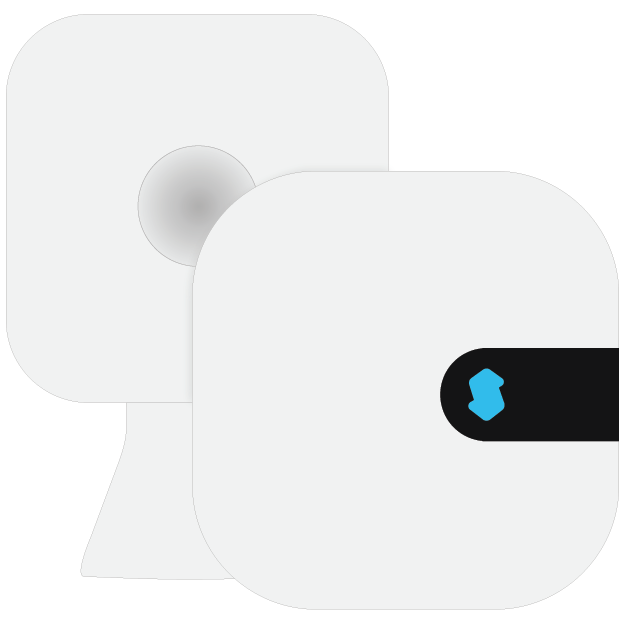

























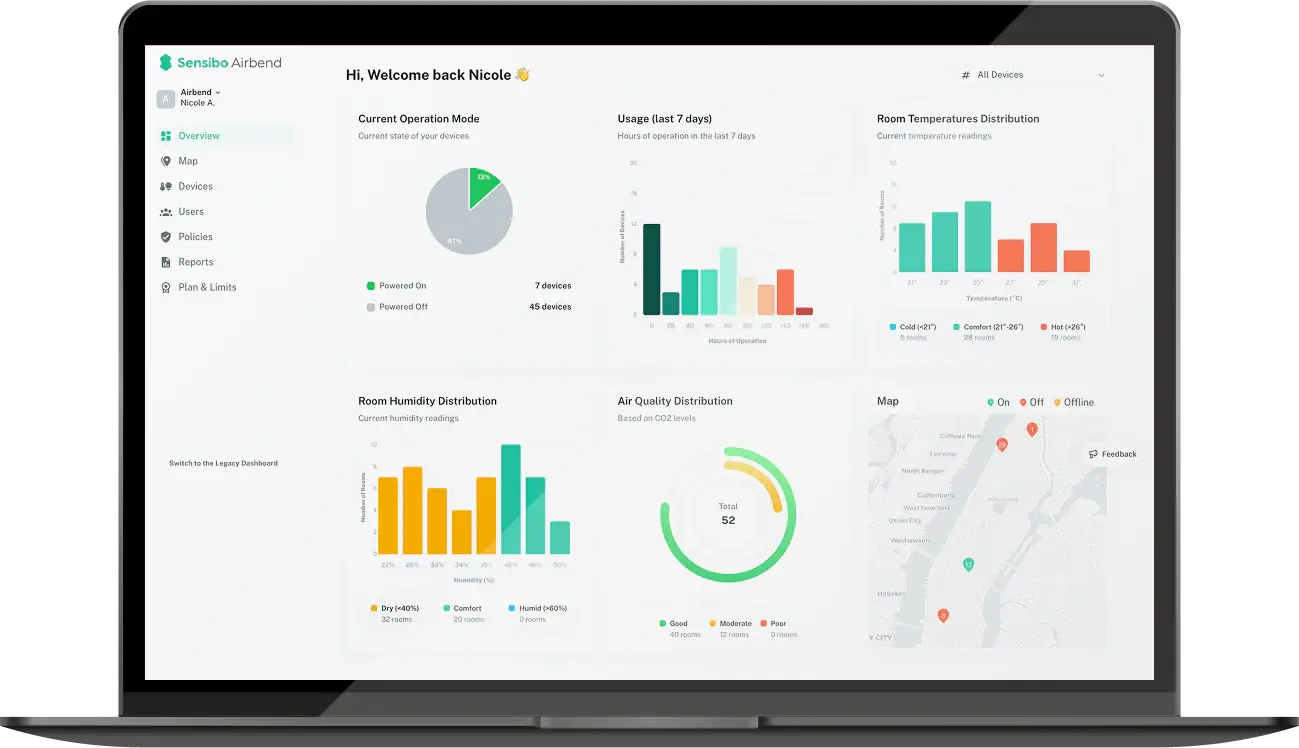





.jpg)


.jpg?height=200&name=photo_2024-03-18_16-41-15%20(1).jpg)
