How to Reset an Air Purifier? Guide for All Types of Purifiers
It is essential to reset an air purifier so that it works efficiently and effectively. Killing all the errors and refreshing the settings brings forth optimal air quality. Hence, this process is of great importance for optimal indoor air and also for the longevity of the unit.
Here are the reasons to restart an air purifier:
- Replacing the Filter: This resets the system and notifies it that a new filter is being installed.
- Error Codes: Doing so gets rid of the :/: error codes, and things back to normal.
- Performance Issues: Slugs or bugs that hamper the purifier speed issues and ensure that it works with optimal speed.
General Procedure to Reset:
It would help if you always unplug your air purifier from the wall when you try to reset it. Since you will be resetting an electrical device, this keeps you safe and out of electrical danger.
These are easy steps most air purifiers follow in the process of resetting
- Switch Off the Unit: Unplug the air purifier from a power source.
- Find the "Reset" button: Find the single button or combination of buttons on your air purifier that allows you to reset it. The user manual usually explains this.
- Press and hold the "Reset" button for a few moments. In some models, you may have to press and hold more than one simultaneously.
- Wait for the light to come on: Once the light or monitor shows that the reset has been completed, release the button(s). This may cause the light to blink or to change color.
- Connect and Start-Up: Plug the power back into the device and turn it back on. Ensure it is working correctly and any error codes or repair lights have been turned off.
Why is It Important to Check the Purifier and Maintenance Indicators?
After performing a reset, it is essential to check the filter and maintenance signs. Ensure filters are in place correctly and do not need replacement. Resetting these lights helps the air purifier better monitor how much the filters are being used and how well they are working, so it will notify you when to schedule maintenance. By checking these signs of the air purifier frequently, you will be sure that your air purifier will continue to function effectively and provide you with clean and healthy air.
HEPA Air Purifiers
HEPA air purifiers remove particles in the air as small as 0.3 microns. They clean the air very effectively by removing allergens, dust, pollen, pet dander, and other small particles. Thus, such filters are very effective at improving the quality of the inside air, especially for people who suffer from allergies or breathing problems.
Steps for Resetting HEPA Purifiers
Locating the Reset Button
- Manual Check: The reset button of different models could be positioned in different locations. The exact steps are in the user manual.
- Go to the Control Panel: In most cases, the reset button is on the control panel. The button may read "Reset," "Filter Reset," or even have a reset arrow.
- Look at the Side or Back of the Unit: Occasionally, the reset button is on the back or side of the air filter.
Steps to Reset After Filter Change
- Replace the Filter: Make sure you have followed all the manufacturer's instructions for replacing the old HEPA filter with a new one.
- Switch Off the Unit: Before you start the whole process, make sure everyone is safe. Unplug the air purifier from the wall.
- Press and Hold it Down for 3 to 5 Seconds: In some types of air purifiers, you must press and hold two buttons.
- Indicator Light Response: Now, wait for the filter light to blink or change color. This shows that your reset process is complete.
- Reconnect and Test: Now, reconnect the unit, power it on again, and check if the filter light has returned. This will indicate that your air purifier is up and operational again.
Maintaining Error Codes
- Refer to the User Guide: You need to find out what your air purifier's error code signifies. The user guide provides a detailed description of each code.
- Reset the Unit: The majority of error codes can be cleared if you unplug the unit and press and hold the reset button for a few seconds.
- See If There Are Any Blockages. If the air intake or exit vents are clogged, this could be what's going wrong.
- Replace Filters: As long as the error code is linked to the filters, see that they are correctly installed and last been replaced a while ago.
- Contact Customer Service: If you're getting the error repeatedly, you will likely want to contact the manufacturer's customer service for further guidance. Customer service will best instruct you on what steps to take to perform troubleshooting or even have something replaced if necessary.
By performing each of the above steps, you'll be able to easily reset your HEPA air purifier so that it can continue filtering the air correctly and even functioning optimally.
Ionic Air Purifiers
Ionic air purifiers use charged ions to remove particles from the air. When these air purifiers generate negatively charged ions, they attract positively charged items in the air, like dust, pollen, and smoke. Particles then clump and either fall out of the air or the pole of electrostatic plates within the filter. Ionic air purifiers are good at removing smells and pollutants.
Detailed Steps for Resetting Ionic Purifiers
Cleaning the Ionizer
- Switch it Off and Unplug: Ensure that the air purifier is not plugged in and is switched off.
- Remove the Electrostatic Plates: Open up the unit and carefully remove the electrostatic plates or collection grid.
- Clean the Plates: Wipe down the plates with a damp cloth or sponge to remove dust or dirt. Allow the plates to dry before replacing them.
- Reassemble the Unit: Put clean electrostatic plates in the air purifier and close it up.
Resetting the Unit Using the Control Panel
- Plug in the Unit: Plug the air purifier back into a power source.
- Locate the "Reset" Button: The reset button is on the control panel If you need to refer to the user manual.
- Press and Hold Reset Button: Press and hold the reset button for a few seconds, or until it lights up or the display indicates it is reset.
- Check to See if Everything Works Well: Turn the air purifier on and check that it's working correctly. Look for any error codes.
UV Air Purifiers
UV air purifiers use UV-C light to kill or disable germs in the air, such as bacteria, viruses, and mold spores. This air purifier draws in air and pushes it through a chamber in which it is hit by UV light. Microorganisms are disabled as the UV light breaks their DNA. To that extent, UV air filters can kill biological contaminants and enhance the air.
Detailed Steps for Resetting UV Purifiers
Checking and Replacing the UV Light
- Turn It Off and Unplug It: Make sure that the air purifier is not plugged in and is turned off.
- Access the UV Lamp: To access the UV lamp chamber, open the box. You may have to remove a cover or panel.
- Inspect the UV Light: Ensure it is not damaged or worn out. UV lights should be replaced every 6 to 12 months.
- Replace the UV Lamp: If it needs to be replaced, ensure that the old one is removed carefully. The new one is installed according to the manufacturer's instructions.
- Assemble the Unit: Ensure all covers or panels in the UV lamp room are locked and shut.
Resetting the UV Indicator
- Connect the Unit: Plug the air purifier back into a power source.
- Locate the UV Reset Button: To reset the UV, find the UV reset button on your control panel. If needed, see the user guide.
- Press and Hold Reset: Press and hold the UV reset button for a few seconds until the UV light is turned off
- Check If Air Purifier Works Properly: Before turning on the air filter again, ensure that the UV light works correctly and that the indicator light has been reset.
Activated Carbon Air Purifiers
Activated carbon air filters remove impurities in air purifiers. They are especially effective in removing odors, gases, and volatile organic compounds. Due to their porous nature and large surface area, activated carbon captures chemical molecules and enhances the inside air.
Detailed Steps for Resetting Activated Carbon Purifiers
Replacing the Carbon Filter
- Switch it Off and Unplug it: Ensure that the air purifier is not powered, that is, it's not plugged in, and switch it off.
- Open Filter Compartment: The filter compartment is usually at the back or base of the unit. Open it.
- Replace old Filter: To remove the old activated carbon filter, do it carefully.
- Install new Filter: Make sure the new activated carbon filter is fitted snugly before inserting it.
- Close the Filter Compartment: Securely close the filter compartment cover.
Resetting the Filter Indicator
- Connect the Unit: Plug back the air purifier to a power source.
- Find the Reset Button on the Filter: The filter reset button is located on the head control panel and can be referred to as "Filter Reset" or "Reset."
- Hold Down the Reset Button: Once again, press the reset button and hold it for a couple of seconds until the filter light goes off.
- Recheck Everything: Finally, turn the air purifier on and check whether everything works perfectly, as it did after the filter indicator was reset.
Smart Air Purifiers
Smart air purifiers have advanced functions that enable you to control and monitor them remotely via a mobile app or through smart home platforms. Many of these particular air purifiers come with attributes like room air quality measurement sensors, auto-modifying features, and the capability of integrating with voice assistants. Smart air purifiers also simplify things for you and even let you know in real-time what's going on with the quality of your air.
Resetting Smart Air Purifiers Process
Use the App or Control Panel for Reset
- Switch it Off and Unplug: Ensure that the air purifier is not plugged into power and is switched off.
- Open the app: Open the app on your mobile phone to access your smart air purifier. Make sure that your purifier and your mobile are connected to the same Wi-Fi.
- Access settings: You can go to the application configuration or device management section.
- Reset button: Press the "Reset" button. It can be found in the application. Follow any on-screen instructions to complete the p
- Use the Control Panel: If the reset cannot be done via the app, press and hold the reset button on the control panel until the indicator light lights up to confirm the restart.
Update Firmware if Necessary
- Check For New Content: Open the app to see if there is an update in the firmware for your air purifier.
- Download and Install updates: Follow the in-app instructions to download and install the newest firmware updates without interrupting this process, which only takes a few minutes.
- Turn On the Air Purifier: Once the firmware has been updated, turn on the air purifier to make any such new settings effective.
What to Do if the Reset Doesn't Work?
Look at the directions: Make sure you follow the reset steps correctly. For model-specific information, look at the user instructions.
- Repeat Resetting: Pull the plug from the wall on the air purifier, wait one minute, and then plug it back in. Repeat the reset process.
- Power check: Test the outlet with another device to ensure its functionality. If necessary, find an alternative source.
- Filter check: Make sure all filters are correctly positioned and do not bind or have expired. Some purifiers may only switch on if the filters are correctly aligned.
When to Call Customer Support?
- Failures Repeated: Resetting and troubleshooting steps have proven not to cure the fault in many cases.
- The "Unrecognized Error Code": If the error code is not listed in the user manual, or you cannot determine the cause, contact customer support.
- Damage to the Air Purifier: Where you can see any visible damage to the air purifier or any part, possibly affecting the performance of the air purifier.
- Warranty and Repairs: If the air purifier is under warranty, call customer service right now so the warranty is not voided. If necessary, they might assist you with more troubleshooting or set up fixes or replacements.
- Technical Support: When troubleshooting steps or dealing with complex issues, the customer service representative from the technical support team is there to guide you.
Resetting your air purifier could be a single action to enhance its performance and extend its life. Whether you have a HEPA, ionic, UV, activated carbon, or more brilliant air purifier, make sure to follow the proper guidelines to provide decent home-quality air. As long as you do regular maintenance, such as resetting the filter and changing it, your air purifier will continue to do a great job, and you'll breathe in clean, healthy air.


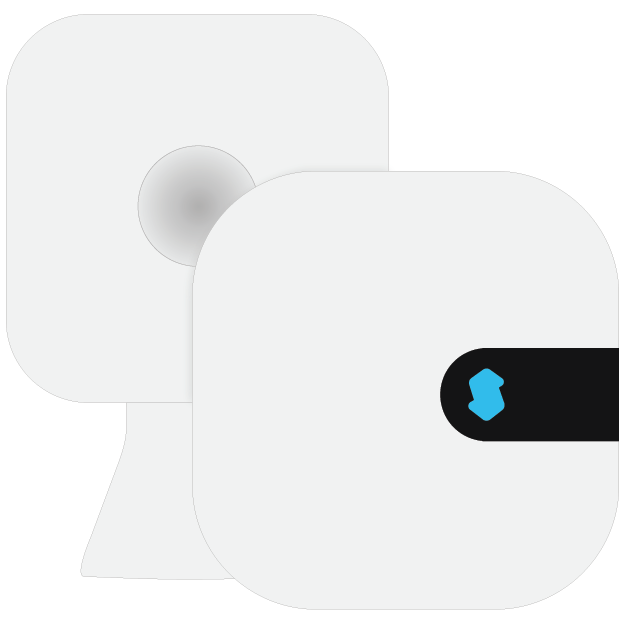

























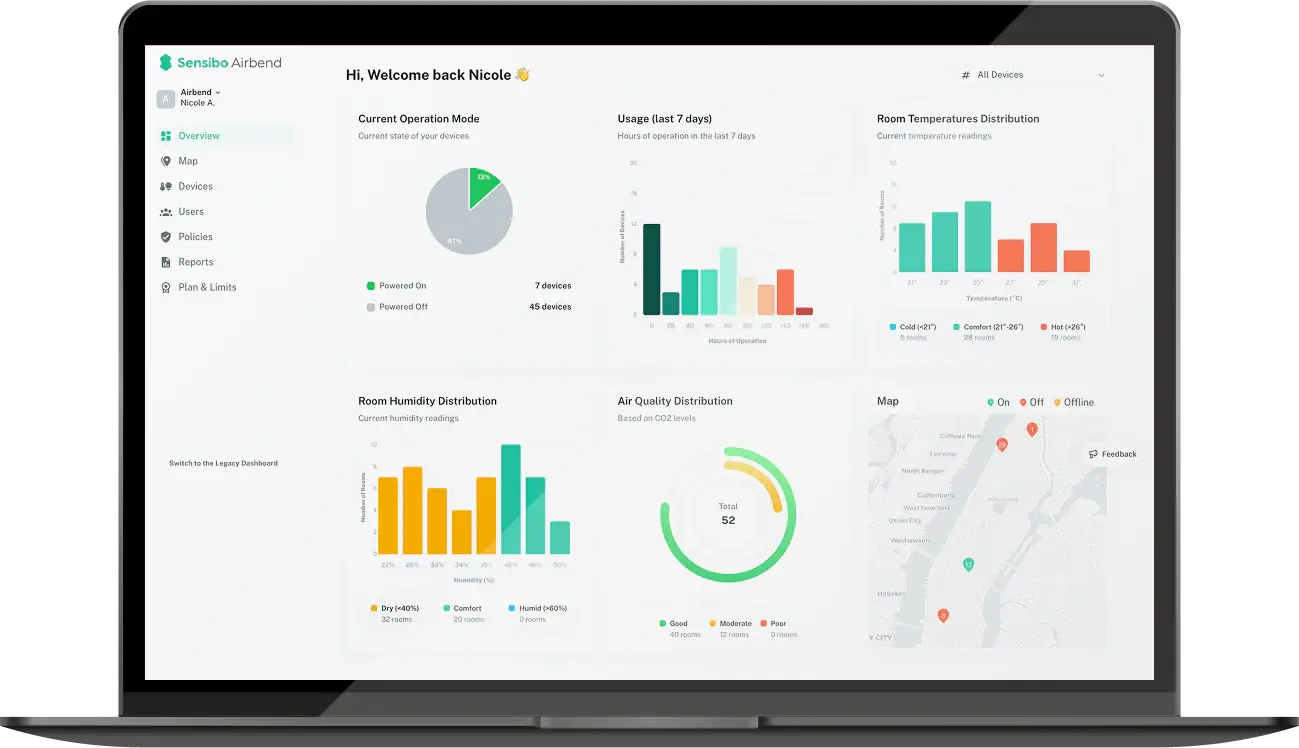





.jpg)



.jpg?height=200&name=strategic-meeting-room-setting-staged-for-crucial-business-decisions%20(1).jpg)