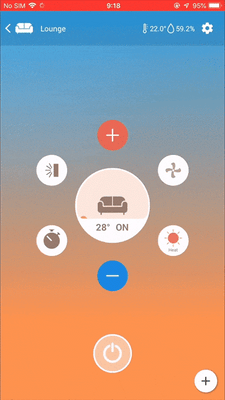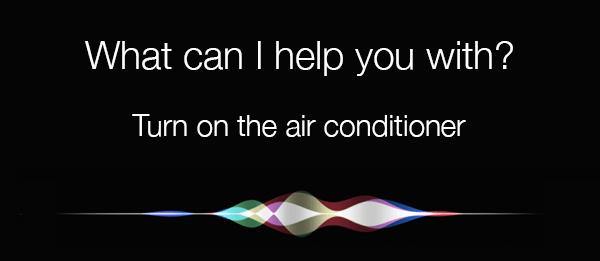
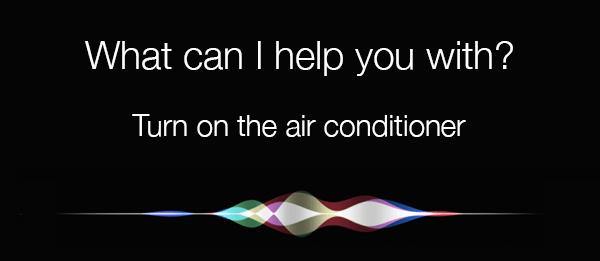



Sensibo Sky

Smart AC Control

Sensibo Air

Next-Gen Smart AC Control

Sensibo Air Pro

The World’s #1 Smart AC Control

Sensibo Air + Room Sensor

For Improved Home Automation

Sensibo Air Pro + Window Sensor

The Total Saver Bundle

Sensibo Pure

Smart Air Purifier

Sensibo Elements

Smart Air Quality Monitor

Room Sensor

For Improved Home Automation

Pure Filters

Subscribe For Auto-renewal

Window / Door Sensor

AC off when windows open

Sensibo Energy Saver Plan (Sensibo Plus)

✓ Savings ✓ Efficiency ✓ Extended

Sensibo For Airbnb Hosts

Boost Profits And Get Control

Sensibo Children Bundle

Improve Air Quality And Health
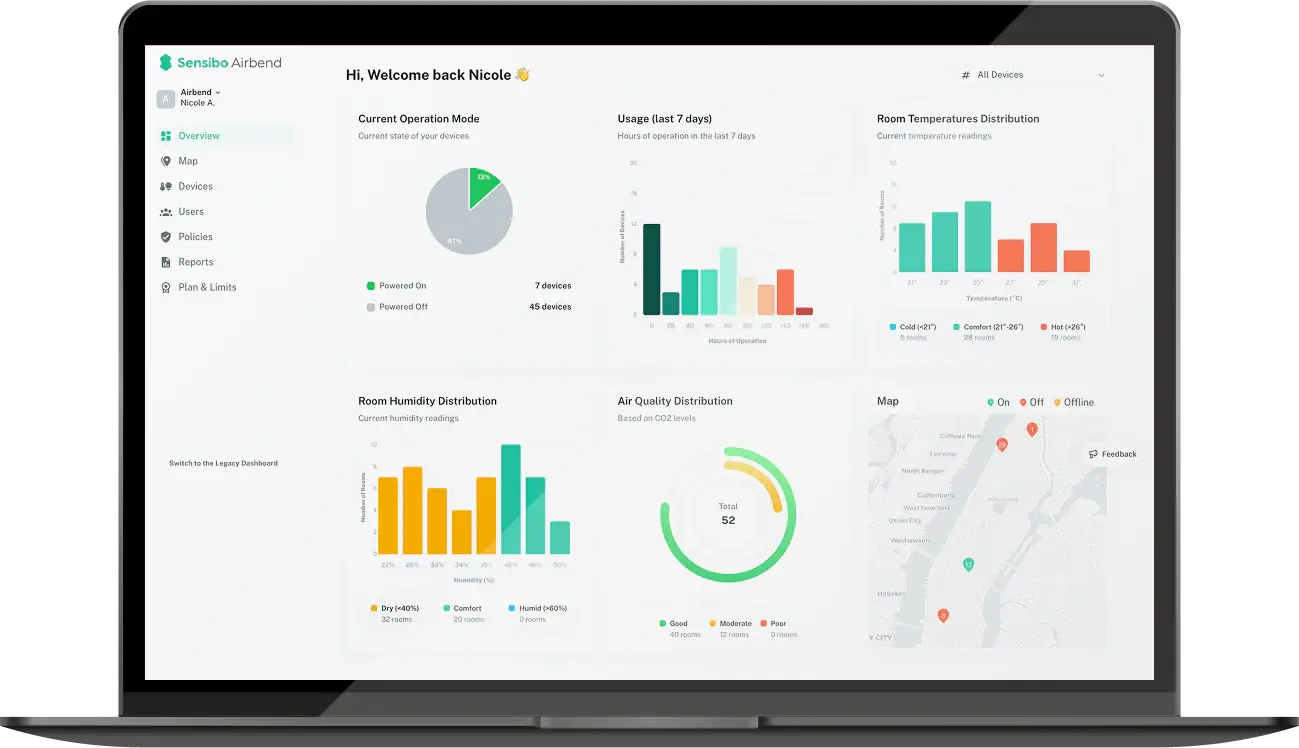
Meet the platform tailored to your business: Streamline HVAC across facilities
Learn more →Sensibo For Hotels
Lower costs and wow guestsSensibo For Schools
Better air, better focusSensibo For HVAC Integrators
Smarter projects for happier clientsSensibo OS For Brands and Manufacturers
Smarter tech faster to marketSensibo For Energy Companies
Lower demand with intelligent usageSensibo For Distributors & Resellers
Boost margins with smart climateAbout Sensibo
Bringing smart management of indoor climate to your home or business
Our Impact
Mitigating climate change & making an impact around the world.
Our Blog
Read insights from the leaders in smart air conditioning & indoor air quality solutions
Support & FAQ
Need help? Check out our FAQs or reach out to our team
Press
The essential resource hub for press
Investors
Invest in the Future of Sustainability and AI
Contact Us
We’re here to help. Reach out and let’s chat
News
Latest news and press releases from Sensibo
Affiliate Program
Promote green living and earn with Sensibo’s affiliate program

Our Reviews
Read Reviews and Take Control of Your Climate
Get the latest HVAC trends and tips straight to your inbox by joining our newsletter.

iOS user? We are excited to share with you our Siri Shortcuts new feature!
With just a few clicks you can now set Siri Shortcuts to control your air conditioner or heat pump with your voice. Simply go to any of your Apple devices in the Sensibo iOS App, adjust the air conditioner to your desired state, then click Add a Siri Shortcut. Record your voice command and voila! you’re done.
Here’s a short gif showing the basic use case: