What Does Hold Mean on a Thermostat? Understanding the Feature
Ever walked past your thermostat, glanced at the screen, and wondered why there's a random "hold" button? Most people have—it’s one of those features that's just ambiguous enough to make you pause. Basically, when you hit "hold" you're telling your thermostat, "Ignore whatever you're programmed to do—I want it at this temperature right now."
This matters because, used thoughtfully, thermostat hold can keep your house comfortable without wrecking your electric bill. On the flip side, misunderstanding or forgetting about it can easily mean overspending—or a chilly wake-up on a winter morning.
So, let’s clear up exactly how "hold" works, when you might actually use it, and how not to mess up your energy savings or your comfort level.
Temporary vs Permanent Hold: Know the Difference
So, your thermostat has two main "hold" settings: temporary hold and permanent hold. The names sound straightforward enough, but they don't exactly scream clarity. Let's simplify this without the tech-speak.
When you choose a temporary hold, you're basically making a short-term override. You’re telling the thermostat, "Hey, just this once, keep it warmer (or cooler) until the next scheduled adjustment kicks in." For example, imagine it’s suddenly chilly, and you crank the heat up at 2 p.m. Your thermostat will stay at this comfy temperature—but only until your scheduled evening change at 6 p.m. Then it returns to normal programming without you doing anything extra.
On the other hand, permanent hold isn't messing around—it stays put. When you select permanent hold, your thermostat ignores every schedule you've carefully programmed. It'll stubbornly maintain your chosen temperature until you personally cancel it. This is great if you're leaving town or if you just want to ditch the pre-programmed schedule entirely for a while.
Bottom line: temporary hold is perfect for short-term tweaks, permanent hold works best when you need long-term consistency—just don't forget you turned it on!
Using Temporary Hold Wisely
Knowing when to reach for a temporary hold can save you from thermostat headaches. It’s like a quick adjustment—no fuss, no reprogramming required.
Imagine it's a random warm afternoon in April, and suddenly, the sun is blazing through your windows. You're not going to redo your entire thermostat schedule for one unusual day. Instead, hit temporary hold, drop the temperature a few degrees, and your home stays comfortable until your next programmed cycle starts.
Another common situation: hosting friends for a movie night or dinner. More people means more warmth, so you might want to cool things down temporarily. Again, temporary hold is your friend here—keeping things comfy for your guests without permanently messing with your carefully planned settings.
But a friendly tip: Don’t rely on temporary hold too often. It's designed for short-term convenience, not everyday use. Regularly overriding your schedule could bump your energy bill higher than you'd like.

When Permanent Hold Makes Sense (and When It Doesn't)
Permanent hold sounds a bit dramatic—like you're locking your thermostat into one temperature forever. It's actually simpler (and less intense) than that, but it does have specific uses.
If you're heading out of town for a week-long vacation, the permanent hold is perfect. Instead of having your heating or AC run on the normal schedule—warming or cooling an empty house—you set a sensible temperature (say 60°F in winter or 80°F in summer), select permanent hold, and you're good to go. This keeps energy costs lower without risking frozen pipes or overheating electronics while you're gone.
Another smart move: when seasons shift but the weather isn't consistent yet. Let’s say spring arrives, and temperatures swing unpredictably. You might keep your thermostat on permanent hold at a moderate setting—around 68°F—until things stabilize, preventing the constant cycling between heating and cooling modes, which can wear out your HVAC faster.
But here's the catch—permanent hold isn't great for daily life. If you leave it running too long, especially at a temperature set purely for comfort, you risk driving up your monthly energy bills unnecessarily. It's easy to forget you've set it, too, causing confusion when temperatures suddenly don’t match your daily routine.
Bottom line: permanent hold is handy for longer breaks and seasonal shifts, but keep it temporary—despite its name—for everyday living.
Activating and Deactivating Hold (Without Frustration)
Setting your thermostat to "hold" isn't rocket science, but different brands have their quirks. Here’s a quick, detailed breakdown, including step-by-step lists for clarity:
Activating Temporary Hold:
Most thermostats follow these simple steps for a temporary hold:
- Honeywell Thermostat:
- Press the up or down arrows to select your desired temperature.
- Your display will automatically say "Temporary Hold" or "Hold Until" (with the next scheduled time shown).
- Leave it as-is—your thermostat keeps this new temperature until the schedule resumes automatically.
- Press the up or down arrows to select your desired temperature.
- Nest Thermostat:
- Turn the dial to your chosen temperature.
- Your Nest displays "Holding" or "Temporary Hold," showing the time it'll revert to schedule.
- Let it go—your setting returns to normal automatically when scheduled.
- Turn the dial to your chosen temperature.
Activating Permanent Hold:
Permanent hold means you're locking your thermostat indefinitely—here's how you set it clearly:
- Honeywell Thermostat:
- Adjust the temperature up or down.
- Press "Hold" once for temporary, then press it a second time for "Permanent Hold."
- You'll now see "Hold" without an end-time displayed, meaning it's set until you manually change it again.
- Adjust the temperature up or down.
- Ecobee Thermostat:
- Tap the current temperature shown on your Ecobee screen.
- Select "Hold indefinitely" from the options presented.
- Confirm your setting, and the thermostat will stay put until you intervene.
- Tap the current temperature shown on your Ecobee screen.
How to Cancel the Hold:
Canceling is usually straightforward, but here’s the exact method for each common brand:
- Honeywell:
- Press the "Run," "Cancel," or "Cancel Hold" button (varies slightly by model).
- Your regular programming immediately resumes.
- Press the "Run," "Cancel," or "Cancel Hold" button (varies slightly by model).
- Nest:
- Turn the dial until the thermostat reaches your scheduled temperature.
- Press the dial or select "Stop holding" on your Nest display to return to the schedule.
- Turn the dial until the thermostat reaches your scheduled temperature.
- Ecobee:
- Tap the "X" next to the current "Hold" status displayed.
- Regular scheduling resumes immediately.
- Tap the "X" next to the current "Hold" status displayed.
Know these specific steps and prevent frustration—no more fumbling around or accidentally leaving your thermostat stuck on an inconvenient setting.
Will Using Hold Affect Your Energy Bill?

Let's cut straight to the chase: yes, using "hold" on your thermostat can impact your energy bill—but it's all about how and when you use it. No fluff here; let's break it down clearly.
When Hold Can Help You Save Money:
- Vacations and Extended Absences
Setting a permanent hold at an energy-saving temperature (like 60°F in winter or 80°F in summer) when you're away helps lower your energy use significantly. Instead of your HVAC constantly running to match daily schedules, you get consistent, minimal energy consumption. - Sudden Temperature Changes
A temporary hold can help avoid spikes in energy costs during unpredictable weather. Quick adjustments rather than reprogramming prevent your system from overworking and using excess energy.
When Hold Might Cost You More:
- Forgetting It's On
Keeping permanent hold set at a comfy but energy-intensive temperature for long periods can inflate your bill—sometimes significantly. Always double-check if you've activated this setting. - Constant Temporary Holds
Frequently overriding your programmed schedule with a temporary hold defeats the purpose of energy-saving programs. Overuse causes unnecessary cycling, increasing wear on your HVAC and raising costs.
Quick Tips for Smart Use:
- Always Cancel Hold Promptly: Set reminders if you tend to forget.
- Use Energy-Saving Temperatures: Even if you're home, aim for temperatures closer to outdoor conditions.
- Balance Comfort with Efficiency: Adjust your hold setting by just a couple of degrees to save money without sacrificing comfort.


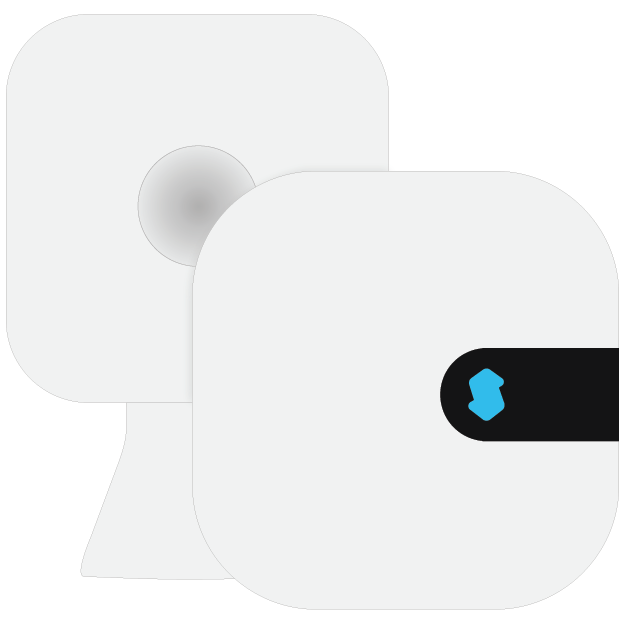

























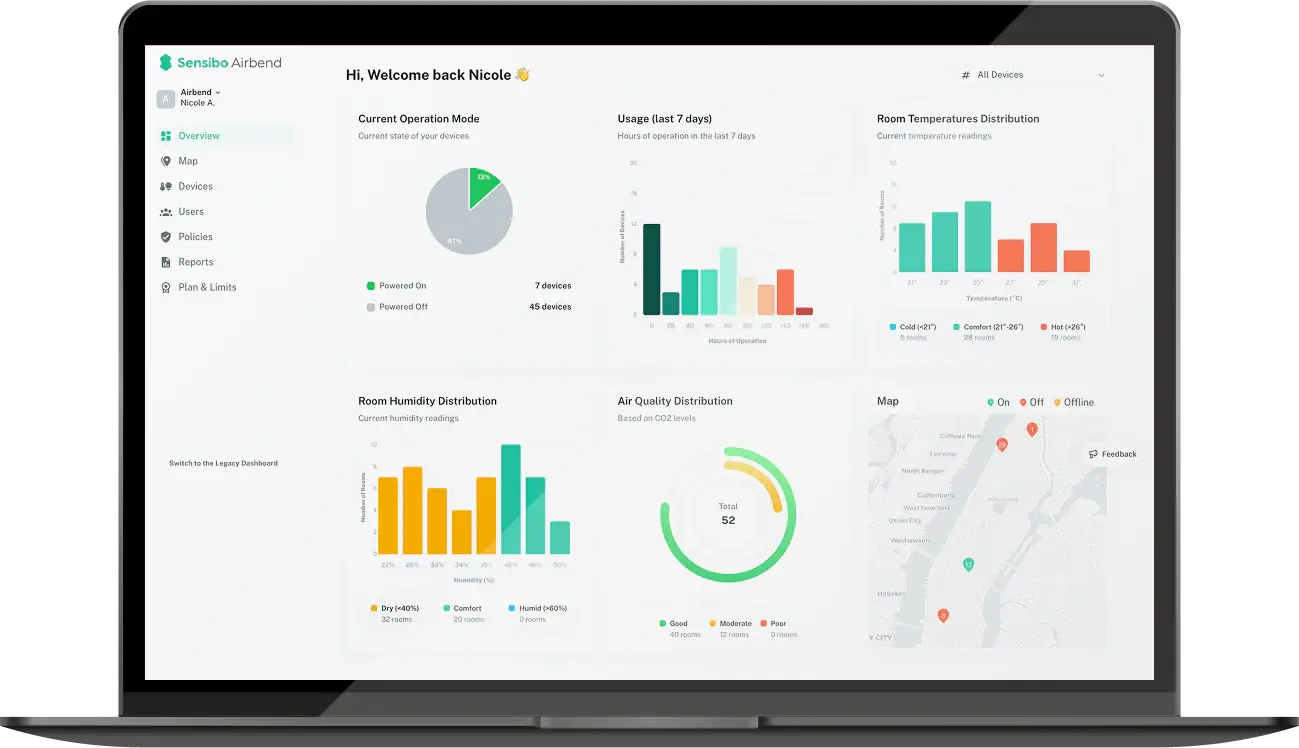









%20(1).jpg?height=200&name=bedroom-with-window-that-says-snow-wall%20(2)%20(1).jpg)