How to Control Your Air Conditioner with Your iPhone: Smart Home Cooling
In today's fast-paced, interconnected world, the concept of a "smart home" has become increasingly prevalent. With the rise of smart devices, homeowners are now empowered to control various aspects of their living spaces with the touch of a button or a simple voice command. One of the most welcomed innovations in this realm is the ability to control your air conditioner using an iPhone, turning your humble smartphone into a powerful remote control for home comfort..webp?width=836&height=161&name=blog-banner-neamob%20(1).webp)
Imagine the convenience of arriving home to a perfectly cooled environment on a scorching summer day, all thanks to a few taps on your iPhone. No more guessing or waiting for the right moment to adjust the thermostat manually; with smart home cooling, you can customize and fine-tune your indoor climate with precision.
In this article, we will delve into the world of smart home cooling and show you how to harness the full potential of your iPhone to control your air conditioner. From setting up your smart AC system to exploring the myriad benefits of this technological advancement, you'll soon discover that the convenience and energy-saving potential of smart home cooling are not just futuristic dreams but tangible realities that can significantly enhance your quality of life. So, let's embark on this journey to make your home's climate control smarter, more efficient, and incredibly convenient.
Why Choose iPhone AC Control
In the realm of smart home cooling, the choice of your control device can significantly impact your overall experience. While various options exist, using an iPhone for AC control offers a multitude of advantages that make it a preferred choice for many homeowners. In this section, we'll explore why choosing your trusty iPhone as the command center for your air conditioner is a wise decision.
- Universal Accessibility: One of the primary advantages of opting for iPhone AC control is its universal accessibility. iPhones are ubiquitous devices, and many of us carry them wherever we go. This means that you can adjust your AC settings no matter where you are, as long as you have an internet connection. Whether you're at home, at work, or even miles away on vacation, you're always in control of your indoor climate.
- Intuitive User Interface: Apple is renowned for its user-friendly interfaces, and this extends to the realm of smart home control. iPhone apps designed for AC control are typically intuitive, making it easy for users of all ages and tech-savviness levels to operate and customize their air conditioning settings. You don't need to be a tech genius to enjoy the benefits of smart cooling.
- Seamless Integration: iPhones seamlessly integrate with a wide range of smart home ecosystems and devices. Whether you're using Apple's HomeKit or third-party apps, you'll find that your iPhone can serve as a centralized hub for controlling not only your air conditioner but also other smart devices in your home. This integration simplifies the management of your entire smart home.
- Voice Control with Siri: If you're a fan of hands-free control, Apple's virtual assistant, Siri, is at your service. Siri allows you to control your AC with simple voice commands, providing a level of convenience that's hard to beat. You can request temperature adjustments, ask about current settings, or create custom voice-activated routines.
- Regular Updates and Support: Apple consistently provides software updates and support for its devices, ensuring that your iPhone remains compatible with the latest smart home technologies. This means that your investment in iPhone AC control is future-proofed, and you can enjoy new features and enhancements as they become available.
- Security and Privacy: Apple places a strong emphasis on security and privacy, making it a trusted choice for handling sensitive data and controlling smart home devices. With end-to-end encryption and robust security measures, you can have peace of mind that your AC control is in safe hands.
- Wide Range of Compatible Devices: iPhones are compatible with a wide range of smart AC units, thermostats, and controllers. Whether you have a ductless mini-split system, a central air conditioner, or a window unit, there's likely an iPhone-compatible solution available for your specific setup.
Setting up Your Sensibo Smart AC System. How to Control AC with Iphone
If you're ready to take control of your air conditioner using your iPhone, the Sensibo Smart AC System is an excellent choice. Before you can enjoy the benefits of remote AC control, you'll need to go through a setup process that ensures your iPhone communicates seamlessly with your air conditioning unit. In this section, we'll explain the prerequisites for setting up your iPhone as a remote control and provide a step-by-step guide to connect your AC to your iPhone using the Sensibo system.
Prerequisites for Setting Up iPhone AC Control:
Before you begin the setup process, make sure you have the following prerequisites in place:
- Sensibo Smart AC Controller: Purchase and set up the Sensibo Smart AC Controller. This device acts as a bridge between your iPhone and your air conditioner, enabling remote control.
- Wi-Fi Network: Ensure you have a stable Wi-Fi network at your home. The Sensibo system relies on Wi-Fi connectivity to communicate with your iPhone and the air conditioner.
- Sensibo App: Download and install the Sensibo air conditioner app on your iPhone. You can find the app on the App Store.
- Compatible Air Conditioner: Confirm that your air conditioner is compatible with the Sensibo system. Sensibo works with a wide range of air conditioner brands and models, but it's essential to check for compatibility to avoid compatibility issues.
 Step-by-Step Guide to Connect Your AC to Your iPhone:
Step-by-Step Guide to Connect Your AC to Your iPhone:
Once you have the prerequisites in place, follow these steps to set up your Sensibo Smart AC System and connect it to your iPhone:
Step 1: Install the Sensibo Smart AC Controller
- Plug in the Sensibo Smart AC Controller into an electrical outlet near your air conditioner.
- Ensure that it is within the range of your Wi-Fi network.
Step 2: Connect the Sensibo Controller to Wi-Fi
- Open the Sensibo air conditioner app on your iPhone.
- Follow the on-screen instructions to connect the Sensibo Controller to your Wi-Fi network.
- This step establishes a connection between the Sensibo device and your home network.
Step 3: Add Your Air Conditioner
- In the Sensibo app, tap the "Add Device" or similar option.
- Follow the prompts to select your air conditioner's brand and model.
- The app will guide you through the process of configuring the Sensibo Controller to work with your specific AC unit.
Step 4: Test Your Setup
- Once your air conditioner is added, you can test the setup by adjusting the temperature, mode, and fan settings directly from the app.
- Verify that the Sensibo Controller effectively controls your air conditioner.
Step 5: Set Up Schedules and Automations (Optional)
- Explore the Sensibo app's features, such as scheduling and automation, to create personalized cooling routines.
- You can set timers, create geofencing rules, or integrate with other smart home devices for a truly customized experience.
Congratulations! You've successfully set up your Sensibo Smart AC System and connected it to your iPhone. Now, you have the power to control your air conditioner remotely, ensuring comfort and energy efficiency with the convenience of your smartphone. Enjoy the enhanced control and efficiency that smart home cooling provides.
Energy Efficiency and Cost Savings
Smart home cooling isn't just about convenience and comfort; it can also lead to significant energy savings and lower utility bills. In this section, we'll explore how smart home cooling technologies contribute to energy efficiency and provide examples of how features like scheduling and remote control can help you achieve cost savings.
- Precise Temperature Control:
- One of the key advantages of smart home cooling is the ability to maintain precise temperature control. With traditional thermostats, you might set a fixed temperature and leave it running all day, even when you're not at home. Smart thermostats, controlled via your iPhone, allow you to adjust the temperature on-the-fly or create schedules that align with your daily routines.
- Example: You can set your air conditioner to raise the temperature when you're away at work and cool the home just before you return, reducing unnecessary cooling and saving energy.
- Scheduling and Automation:
- Smart home cooling systems enable you to create customized schedules and automation rules. You can program your air conditioner to turn on or off at specific times or in response to certain conditions. For instance, you can schedule the AC to turn off automatically when you leave for work and turn on again shortly before you return home.
- Example: By scheduling your AC to run less during non-peak hours or when you're not at home, you can reduce your overall energy consumption and cut down on cooling costs.
- Remote Control and Monitoring:
- The ability to control your air conditioner remotely via your iPhone offers immense flexibility. If you forget to adjust the thermostat before leaving home, you can do so from your workplace or while on the go. This prevents unnecessary cooling or heating when no one is at home.
- Example: Imagine you're on vacation, and you receive a weather update that your area is experiencing a sudden heatwave. You can use your iPhone to remotely activate your AC and ensure your home remains comfortable upon your return, without wasting energy in your absence.
- Energy Usage Insights:
- Many smart home cooling systems provide insights into your energy usage patterns. They can show you how much energy your air conditioner consumes and offer recommendations for optimizing settings.
- Example: You may discover that running your AC at a slightly higher temperature while you sleep doesn't compromise your comfort but significantly reduces energy consumption and costs over time.
- Geofencing and Occupancy Sensing:
- Some smart cooling systems use geofencing or occupancy sensing to determine when to adjust temperature settings. They can detect when you're approaching home and begin cooling or heating accordingly.
- Example: If your system detects that you're within a certain radius of your home, it can start cooling or heating the space, ensuring it's comfortable by the time you arrive while avoiding unnecessary operation when you're far away.
By harnessing the power of smart home cooling with features like precise temperature control, scheduling, remote control, energy insights, and automation, you can reduce your energy consumption, minimize waste, and ultimately lower your utility bills. These technologies empower you to make informed decisions about your cooling preferences and energy usage, resulting in both increased comfort and cost savings.
Security and Privacy Considerations
As you embrace the convenience and efficiency of a smart AC system controlled by your iPhone, it's essential to prioritize security and protect your privacy. In this section, we'll delve into the significance of securing your smart AC system and safeguarding your personal information. We'll also provide valuable tips on maintaining a safe and private smart home network.
Importance of Securing Your Smart AC System and Protecting Your Privacy:
- Data Privacy: Smart AC systems collect data about your cooling habits and usage patterns. Protecting this data is vital to prevent unauthorized access or misuse that could compromise your privacy.
- Unauthorized Access: A poorly secured smart AC system can potentially grant access to hackers, allowing them to control your air conditioner remotely. This can lead to unwanted temperature adjustments or even security breaches if integrated with other smart devices.
- Device Vulnerabilities: Like any connected device, smart AC systems may have vulnerabilities that cybercriminals can exploit. Ensuring security helps mitigate these risks.
- Peace of Mind: A secure smart home ecosystem ensures peace of mind. Knowing that your personal data is safe and your devices are not susceptible to cyber threats allows you to enjoy the benefits of smart technology without worry.
Tips on Keeping Your Smart Home Network Safe:
- Strong Passwords: Always set strong, unique passwords for your smart AC system and related apps. Avoid using default or easily guessable passwords.
- Two-Factor Authentication (2FA): Whenever possible, enable two-factor authentication for your smart home app and account. This adds an extra layer of security.
- Regular Updates: Keep your smart AC system, smartphone, and related apps up to date with the latest firmware and software updates. Manufacturers often release patches to address security vulnerabilities.
- Network Security: Secure your Wi-Fi network with a strong password and encryption. Consider using a separate guest network for your smart devices to isolate them from your primary network.
- Firewall and Network Segmentation: Implement a firewall on your home network to monitor and control incoming and outgoing traffic. Consider segmenting your network to separate smart devices from critical devices like computers.
- Privacy Settings: Review the privacy settings within the apps and devices you use. Disable any unnecessary data sharing or permissions that you're uncomfortable with.
- Regular Audits: Periodically review the devices and apps connected to your smart home network. Remove any that you no longer use or trust.
- Secure Your Smartphone: Protect your iPhone with a strong passcode or biometric authentication (e.g., Face ID or Touch ID). Ensure it is always up to date with the latest security patches.
- Secure Router Configuration: Change default login credentials for your router, and disable remote management unless necessary. Regularly check router logs for suspicious activity.
- Educate Yourself: Stay informed about the latest cybersecurity threats and best practices. Educating yourself about potential risks and how to mitigate them is essential in maintaining a secure smart home.
By implementing these security measures and being mindful of privacy settings, you can enjoy the benefits of a smart AC system while keeping your personal data and home network safe from potential threats. It's crucial to strike a balance between convenience and security in the world of smart home technology.
In the pursuit of comfort and convenience, the marriage of your iPhone with your air conditioner has transformed the way we control indoor climate. The journey from traditional thermostats to smart home cooling has offered a new level of precision, flexibility, and energy efficiency, all at the touch of a screen.
As we've explored in this guide, controlling your air conditioner with your iPhone brings a myriad of benefits. The universal accessibility, intuitive interfaces, and seamless integration offered by Apple's ecosystem make it a compelling choice for modern homeowners. With Siri's assistance, you can even make adjustments through voice commands, ushering in a new era of effortless climate control.


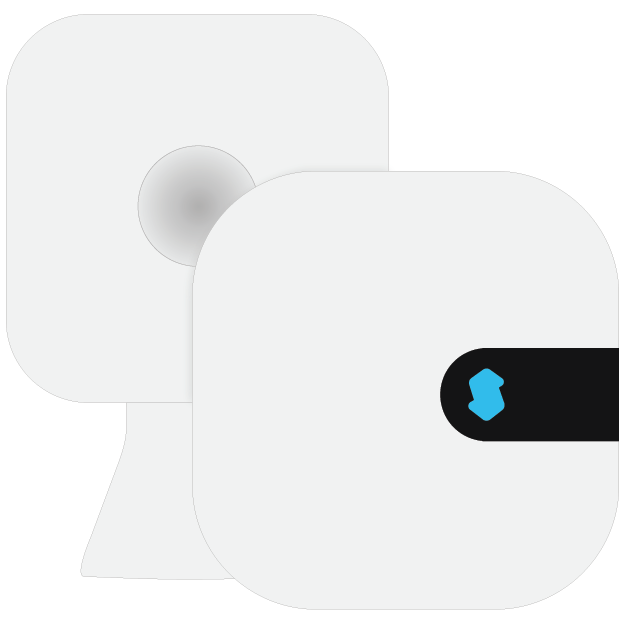

























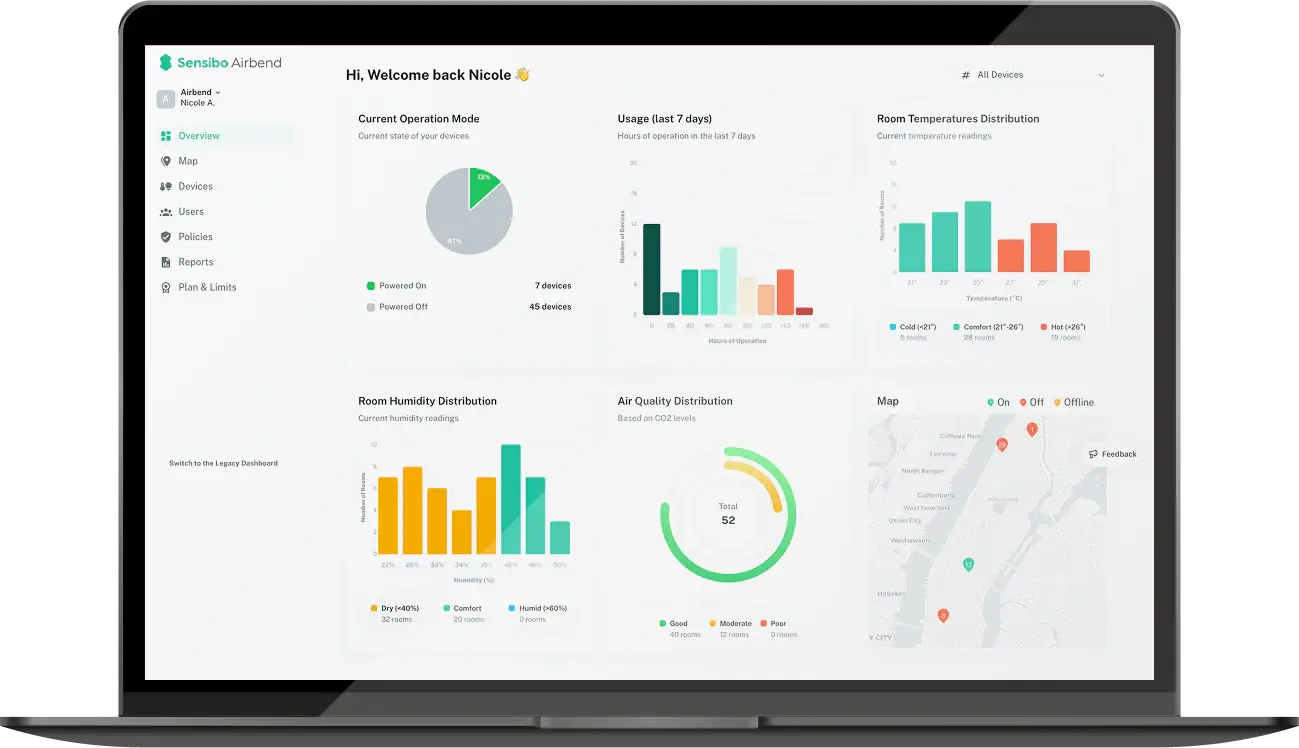





.jpg)
-2.jpg?height=200&name=shutterstoc%20(4)-2.jpg)


.jpg?height=200&name=photo_2023-12-26_11-20-08%20(1).jpg)